
Investment Planning
When it comes to selecting the right GMB investment planning, it’s essential to consider several factors to ensure your business is visible and optimized for local search.
Attributes and Categories: Google My Business allows you to add attributes and categories to your listing to help customers find your business. Attributes describe specific services, features, and qualities about your business, while categories help customers narrow down their search results. Make sure to select the most relevant attributes and categories for your business.
- Socially Responsible Investment
- Comprehensive Investment Plans
- Financial Planning for Business
- Tax Mitigation Strategies
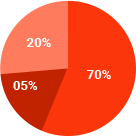
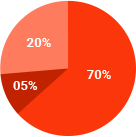

We Support Our Clients Five Working Days
Optimize Your Profile: A complete and accurate profile is crucial for local search visibility. Ensure your business name, address, and phone number are correct, and add high-quality photos and videos to showcase your business.
Google My Business Management Tools: Utilize third-party tools to help manage and optimize your GMB listing. These tools can help you track performance, respond to reviews, and stay up-to-date with the latest best practices.
Service Areas: If your business operates in a specific service area, select the relevant areas to help customers find you. This can also help you target specific geographic locations.
Pricing: Consider the cost of GMB investment planning and the features you need. Some tools offer a free trial or tiered pricing plans, while others may require a one-time payment or subscription.
- Socially Responsible Investment
- Comprehensive Investment Plans
- Financial Planning for Business
- Tax Mitigation Strategies
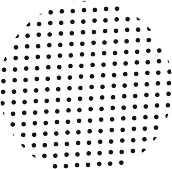
The financial flow of a Google Business Profile (GBP) refers to the process of managing and optimizing a business’s online presence on Google. Here’s a breakdown of the key steps involved in the financial flow of a GBP:
1. Verification: The first step is to verify your business’s identity on Google. This can be done by receiving a postcard with a verification code, calling Google, or using an existing Google account.
2. Claiming the Profile: Once verified, you can claim your business’s profile by searching for it on Google and clicking on the “Claim this business” button.
3. Completing the Profile: Fill out the profile completely, including business hours, address, phone number, and categories. This helps Google understand your business’s identity and relevance to search queries.
4. Adding Photos and Videos: Add high-quality photos and videos to showcase your business, products, and services. This helps to enhance your online presence and attract more customers.
5. Managing Reviews: Respond to customer reviews and use them to improve your business. Positive reviews can increase your credibility and attract more customers.
6. Posting Updates: Share updates, offers, and events with your customers through the “Posts” section. This helps to keep your customers informed and engaged with your business.
7. Monitoring Insights: Use the GBP insights to track your business’s performance, including views, clicks, and directions. This helps you to identify areas for improvement and optimize your marketing strategy.
8. Optimizing for Local Search: Optimize your GBP for local search by adding your business to relevant categories, using location-specific keywords, and creating a consistent NAP (name, address, and phone number) across the web.
9. Managing Multiple Locations: If you have multiple locations, claim and manage each location separately to ensure accurate and consistent information across all locations.
10. Continuous Improvement: Continuously monitor and improve your GBP by updating your profile, adding new content, and responding to customer reviews and feedback.
By following these steps, you can optimize your Google Business Profile and improve your online presence, attracting more customers and increasing your revenue.
To increase your company’s visibility and growth on Google, it’s essential to optimize your Google Business Listing (GMB). Here are some key takeaways to help you get started:
1. Choose the Right Categories: Select the most specific and relevant categories for your business to help customers find you. For example, if you’re a nail salon, choose “Nail Salon” instead of just “Salon.”
2. Verify Your Business: Ensure that your business name and address match across the web, including your website and other listings. This helps Google verify your credibility.
3. Add Accurate Business Hours: Double-check your business hours to ensure they’re correct and up-to-date. You can edit them by going to the main menu and clicking “Info.”
4. Use Keywords: Use relevant keywords in your business name, description, and categories to help customers find you when searching for specific services or products.
5. Add Attributes: Use attributes like “labels” to communicate key information about your business, such as wheelchair accessibility or outdoor seating.
6. Post Regularly: Share updates, offers, and news to keep your customers engaged and attract new ones.
7. Monitor and Respond to Reviews: Respond to customer reviews and use them to improve your services and reputation.
8. Use GMB Audit Tools: Utilize tools like GMB Crush’s Audit feature to analyze your listing and compare it to top performers in your industry.
9. Optimize Your Profile: Ensure your profile is complete, including a profile picture, cover photo, and business description.
10. Keep Your Listing Up-to-Date: Regularly update your listing with fresh content, offers, and news to keep your customers engaged and attract new ones.
Investing in a Google Business Listing (GMB) is crucial for any business that wants to increase its online visibility, drive more traffic to its website, and attract more customers. Here are some reasons why:
- Increased Visibility: A GMB listing allows you to control how your business appears on Google Search and Google Maps, making it easier for customers to find you.
- Improved Local SEO: A well-optimized GMB listing can improve your local search engine rankings, making it more likely that customers will find you when searching for services like yours.
- Increased Conversions: A GMB listing can drive more conversions by providing customers with the information they need to make a purchase or take action.
- Competitive Advantage: A GMB listing can give you a competitive advantage over businesses that don’t have one, as it provides a centralized point for all your business information.
How to Invest in a GMB Listing
To invest in a GMB listing, you’ll need to:
- Claim and Verify Your Listing: Claim your GMB listing and verify your business to ensure that you have control over the information that appears on your listing.
- Optimize Your Listing: Optimize your listing by adding accurate and up-to-date information, including your business hours, address, phone number, and categories.
- Add High-Quality Photos and Videos: Add high-quality photos and videos to your listing to give customers a better understanding of your business.
- Respond to Reviews: Respond to reviews and use them to improve your business and provide better customer service.
- Monitor and Analyze Your Performance: Monitor and analyze your GMB listing’s performance to see how it’s impacting your business and make adjustments as needed.
Investing Time and Money
Investing in a GMB listing requires both time and money. You’ll need to invest time in optimizing and maintaining your listing, as well as money in advertising and promoting your listing.
- Time: You’ll need to spend time claiming and verifying your listing, optimizing your listing, and responding to reviews.
- Money: You may need to spend money on advertising and promoting your listing, as well as on tools and software to help you manage and optimize your listing.

